All employees of Kaiser Permanente can now access My KR KP Login Portal. This is a human resource portal for all the KP employees.
Through this My HR KP login online portal, you can check your benefits enrollment, submit required documents, cases, workforce well-being, employee discount, W-2, time off, and more.
So, in this guide, you will learn how to login and reset your My HR KP national user ID and password.
My HR KP Login Requirements
To sign on to the HR connect portal by Kaiser Permanente, you will need the following details.
- Login credentials (national user ID and password)
- Social security number
- An email address
- PC, smartphone, tablet, or laptop
- Fast and stable internet connection
Additionally, you must be an employee of Kaiser Permanente to access this portal.
My HR Kaiser Permanente Employee Login
As a Kaiser Employee, you can access human resource services by signing in to My Kaiser HR. This online portal requires you to use your national user ID and password. So, here I will show you how to log in to your KP HR account.
Before that, you will require a smartphone, PC, laptop, or tablet with a stable internet connection. Here is how you log in to your KP HR connect account.
- Visit hrconnect.kp.org
- Select your location if it is California (Northern or Southern), Colorado, Georgia, Hawaii, Mid-Atlantic States, or the Pacific Northwest States.
- Then choose your group (Northern California Region, Executives, IT, or Program Offices).
- You will be redirected to the login page to click sign-on.
- Now enter your National User ID and password. Then tap sign-on.
If the user ID and password are correct, you will be redirected to your account. On your account, you can access the benefits of Kaiser Permanente employees.
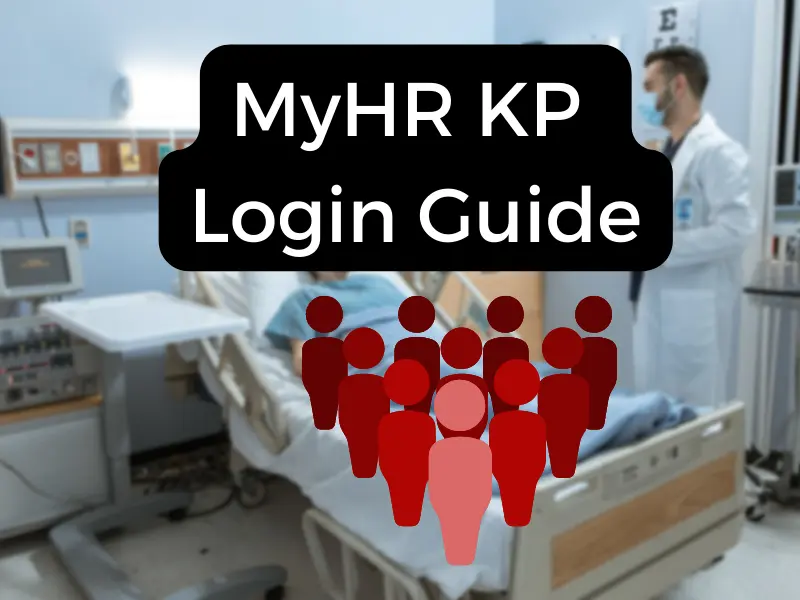
Reset My HR KP National User ID
Did you forget your national user ID? Don’t panic. All you need is to do the following.
- Go to the My HR KP sign-on page.
- Click ‘forgot NUID.’
- Enter your first & last name and your date of birth. Then click continue.
- Enter the security code.
- click submit.
You will receive an email containing your national user ID when you finish.
MyHR KP HR Connect Forgot Password
Suppose you forgot your account’s password. Retrieving it is simple.
Follow these steps to recover your password.
- Visit the Kaiser Permanente login page and select ‘forgot password.’
- Enter your national user ID.
- Enter your date of birth
- Click continue
- Now enter answers to your security questions and click continue.
- Enter your new password and confirm the password, and tap continue.
You have changed your password, and you can proceed to the HR KP sign-on page.
How to Activate a Kaiser Permanente Account?
Kaiser Permanente has made it easy for new employees to verify their accounts. This is through the webs single sign-on or WSSO. Through this portal, you can activate your KP account, which you will use a single NUID and password to sign on different KP portals.
So, if you are a new employee, here are the steps for activating your account.
- Visit https://kpim.kp.org/kpidm/kp/activateAccount.do
- Enter your national user ID, then click continue
- Then enter the last four digits of your social security number. Click continue.
- Also, you can type your first, last name, and date of birth instead of the SSN.
- Now create your password and confirm and choose five security questions and their answers. Then click continue.
You are done. Your KP account is activated, and click proceed to visit My KR KP login or other portals.
Benefits of KP MY HR KP Portal
All employees of Kaiser Permanente can access several benefits from the KP human resource portal. They include;
- Employee discounts
- Access the W-2 form
- Time off, work schedule, holiday, vacation, and sick leave
- Insurance like disability and life insurance covers
- Retirement plans
- Student financial aid program
The portal enables new employees to enroll for benefits and submit the necessary documents through the My HR KP.
Advantages of the MyHR KP
KP employees have the following benefits when using the MyHR KP login portal.
- You will receive news updates from Kaiser human resources.
- Get to fix HR issues online.
- Change personal and payment details.
- Find Kaiser Permanente pharmacies and book doctor appointments online.
You can access it from everywhere.
- MyHR CVS: MYHR.CVS.COM Employee Login Portal
- 4MYPDR: Marriott Extranet Login at www.4mypdr.com
- JCPenney Associate Kiosk Login at www.jcpassociates.com
- MyHTSpace: Harris Teeter Employee Login Portal
- My HR KP Login – Kaiser Permanente Employee Login
- Michaels SSO & Michaels Worksmart Login
- myJDW – my JDW Login For Wetherspoon Employees
- OGtogosurvey – www.ogtogosurvey.com Olive Garden Survey
- www.skywestonline.com – SkyWest Employee Login
- DNA HRBlock Login @ DNA.HRBlock.com
- MyHR Kohls Login at Myhr.Kohls.Com Employee Portal
- Walgreens Employees at Home: People Central Login
- MyHR Savers Login For Employees at myhr.savers.com
History of Kaiser Permanente
Kaiser Permanente is a healthcare company in the U.S.A. KP’s founders are Henry J. Kaiser and Sidney Garfield, a physician. Established in 1945, the company has it’s at Ordway Building in Oakland, California. This healthcare consortium serves residents of the following states;
- California
- Georgia
- Hawaii
- Colorado
- District of Columbia
- Washington
- Virginia
- Oregon
- Maryland
Currently, Imelda Dacones is the managing director of the National Permanente Executive Committee. Moreover, as of 2021, KP had 304,220 employees. Out of this number, 63,847 are nurses, while 23,597 are physicians.
Contact My HR KP Customer Support
Did you encounter a problem while on your MyHRKP account? Then you need to contact customer support. Here are the contact details for My HR KP support team.
- 1-800-464-4000 or TTY 711 – English
- 1-888-457-4872
- 1-800-788-0616 – Spanish
- 1-800-757-7585 – Chinese
The customer support team works from Monday to Friday from 8:00 A.M to 5:00 P.M.
Summary
As a Kaiser Permanente employee, it is now easy to login and reset your NUID or password. The steps are easy to follow. So, we hope this guide has helped you learn more about My HR KP login. For any issues, leave a comment, and we will assist you.